We have listened to your valuable feedback and we have made some significant improvements to our landing page templates from the Trinity platform. Here are some key considerations when building with the new default template
While there are a heap of changes under the hood on this new platform, there is really one thing that you will need to take note of. The main difference you will notice, apart from some minor GUI updates, is the Directory of our Services section.
With the legacy, Moboom platform, it looked like this;
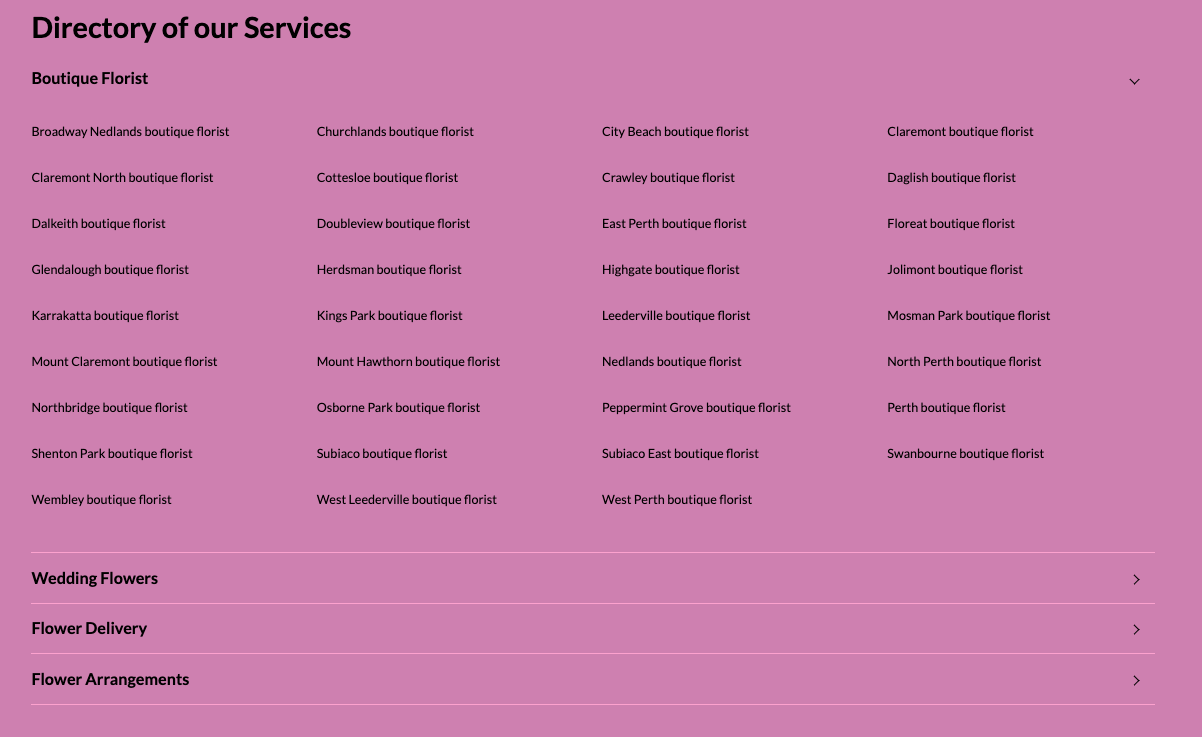
You would have the keywords and the locations and they would be linked to the relevant pages the section now look like this;

Instead of the keyword and location being listed together, the keywords are now separated by Category, Popular Searches and Our Locations, now there is a very good reason for this change.
We have optimised the template so that it will automatically change the page titles into a Google-friendly format. In order for us to get this right, there are some things that you can do to make it easier to get outstanding results.
When selecting keywords, try to match the main category of the GBP with the category for your landing pages and it has to be the MOST relevant category, with your keywords, add them in order of relevancy. The category should be no more then two or three words long.
You will note that the above example was using Florist and Retail Store for its categories. Retail Store should not be used in this example because the category really is not relevant to what they want to be found for. Ideally one category, the term you wish to be found for the most, is the best term to use for your category
How does that affect the number of pages the campaign produces? Another good question, categories and popular search terms are all counted as keywords so as you can see in the above example, this campaign would produce 35 pages (5 keywords and 30 areas) instead of 150. The platform will no longer create a page for each keyword and each location but rather a page for each location that will contain all of the keywords. Please speak to your account manager about the packages so that we do not promise 150 pages when we only need to provide 35 to get a better result for your customer.
There are some considerations when it comes to choosing areas, please refer to this knowledge base article to ensure you are following best practice.
Please remember, we are always here to answer any queries you may have, so If you do have any questions or concerns, please contact your account manager or contact your support team at support@locafy.com
-1.png?height=120&name=LFY002%20-%20Primary%20Logo%20-%20NEG%20-%20TRAN%20(1)-1.png)