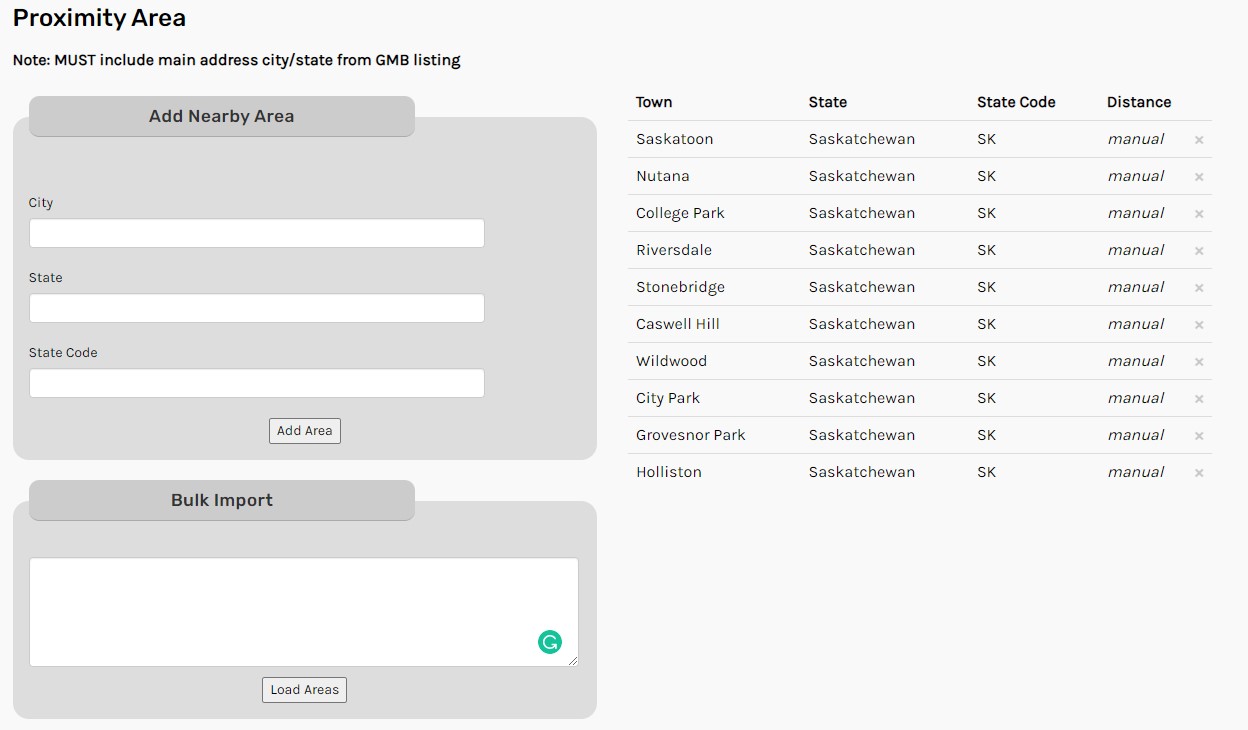As a reseller, directly using the dashboard has benefits. Some of those benefits are efficiency, consistency, and better customer service. Here’s why:
Have you ever received a draft of a project right before a deadline only to see it had significant flaws or lacked your vision? Perhaps you have received something you outsourced only to think, “I should have done this myself”. The need to double-check someone else's work can slow down the process. When people fail to understand the aims of a campaign, it can also create more work in the long run. You can miss the initial deadline solely because of edits. How do these setbacks look to clients who are expecting your best?
Locafy’s dashboard is easy to use and accessible to everyone. Therefore, trust yourself when it comes to the creation of landing pages. It ensures your vision is being carried out and due dates are met. You will have the peace of mind that your client is getting the best you can offer in a timely manner because you made it happen.
How do you customize your landing pages with the Locafy Dashboard?
Locations
Decide where you want to focus your hyperlocal campaign. Decide on the neighbourhoods and load them into the dashboard. Remember to stay relatively close to the GMB location; it's the centroid of the grid. You can take all of your locations, arrange them in the format "Neighbourhood, State, State Code" and bulk import them into the dashboard.
GMB Fields
You can use the Pleper chrome extension and easily find your client's CID and Place ID. Be sure the GMB categories in their GMB and the field in the dashboard match. You can decide on the landing page keywords that your campaign will target. These, along with your locations, build out your sitemap.
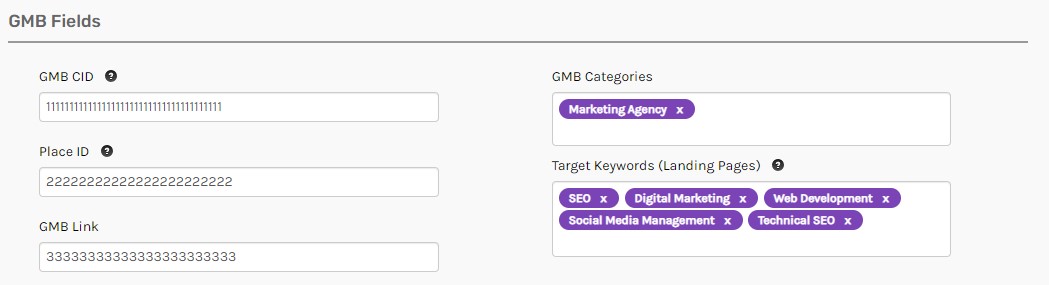
Business Information
The more consistent, the better. When it comes to the company's information, it should harmonize with its GMB and every other online source of information. When the Google algorithm sees consistency, this contributes to a higher ranking. 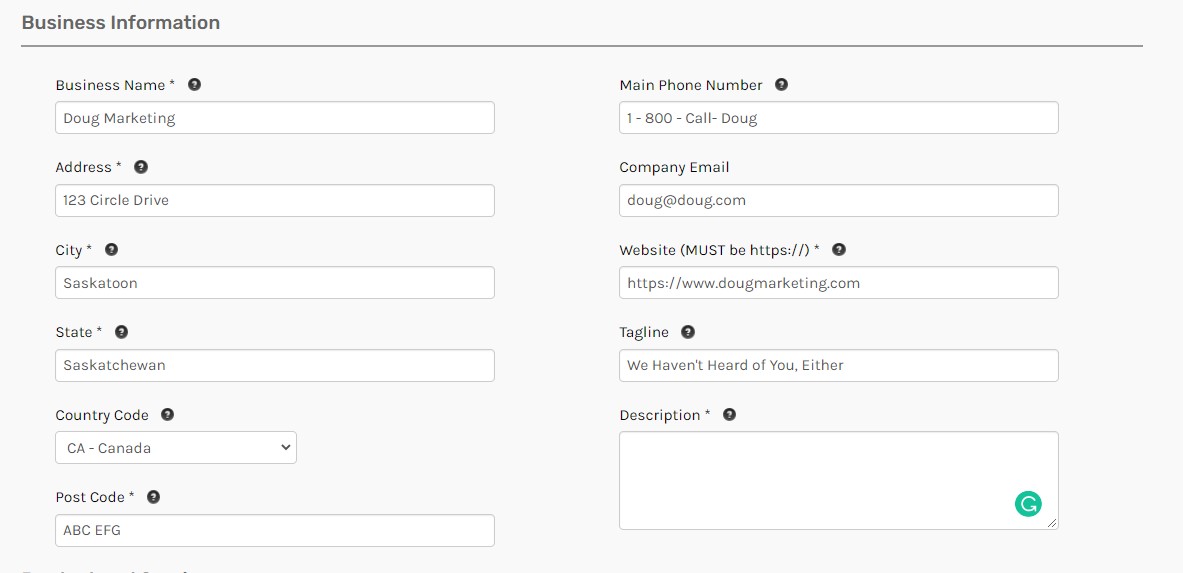
Product & Services
Which products and services are offered and which would you like to highlight on the landing pages? Take a look at the services offered on their website. What 
CTAs
Using compelling CTAs that showcase the legitimacy of the company's 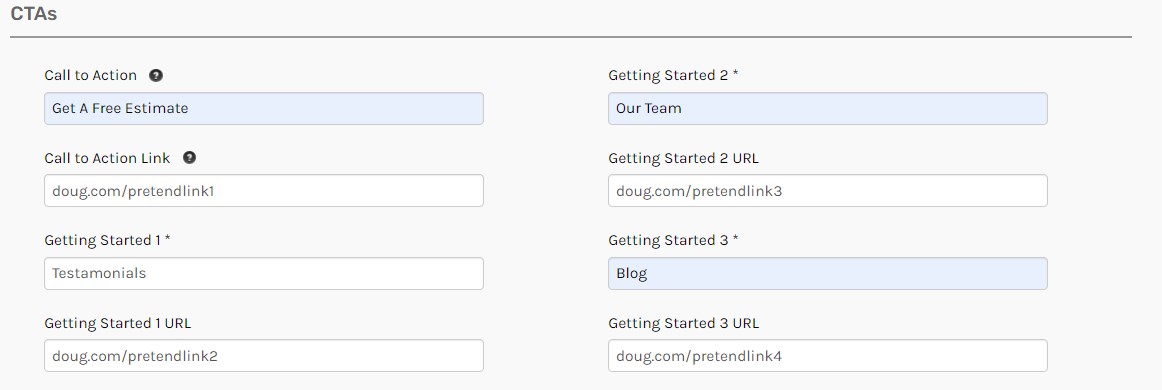
Social Proof
Do they have great reviews on their Google Business Profile? Copy+Paste those into the fields below to demonstrate their most successful moments in customer service. Utilize any social media profiles and include them in their appropriate fields. 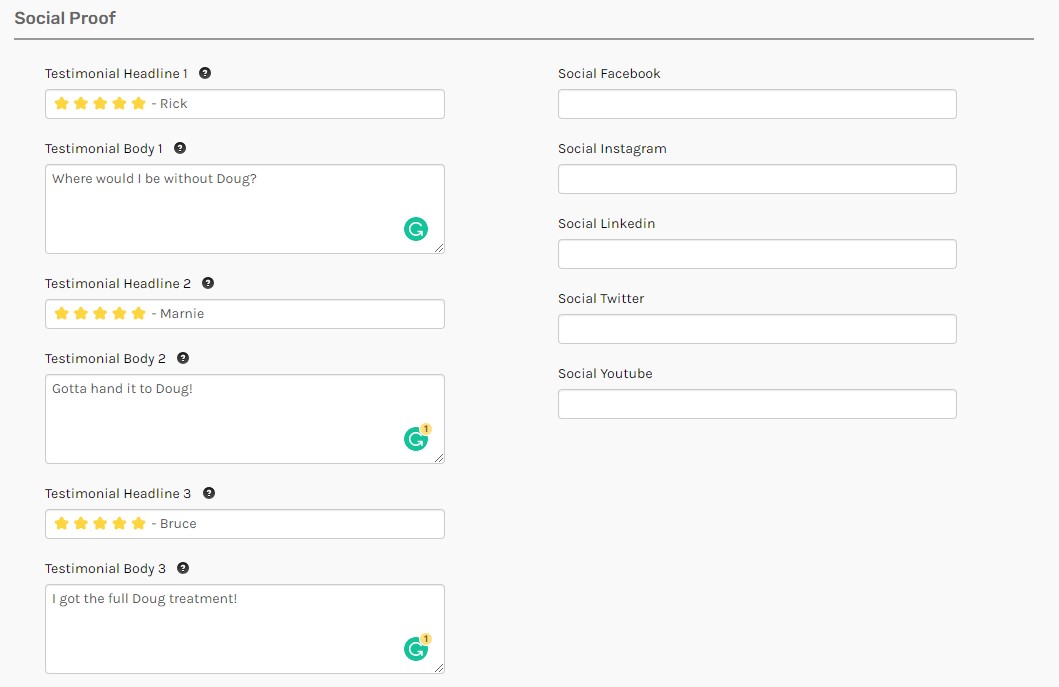
Styles
Typically, the automatic design of the template is determined by the colours used in the Logo. However, we do offer the ability to customize the colours. We have other knowledge base articles that provide the specific guidelines for each template. They are listed below.
- Default Template
- Beyond Template
- Dark Template
- Tux Template
- Solid Template
- Minimal Template
- Shapes Template
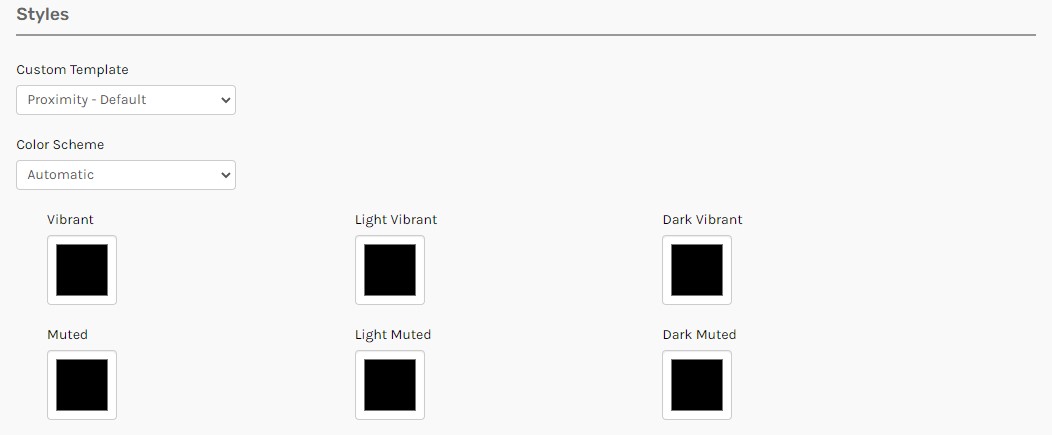
Images
Using high-quality images that reflect the nature of the business can be a compelling use of visual media. In order to utilize each template, there are a specific set of image dimensions suited for each format and field. Below we have provided links to those parameters.
- Default Template
- Beyond Template
- Dark Template
- Tux Template
- Solid Template
- Metro Template
- Minimal Template
- Shapes Template
- Materiel Template
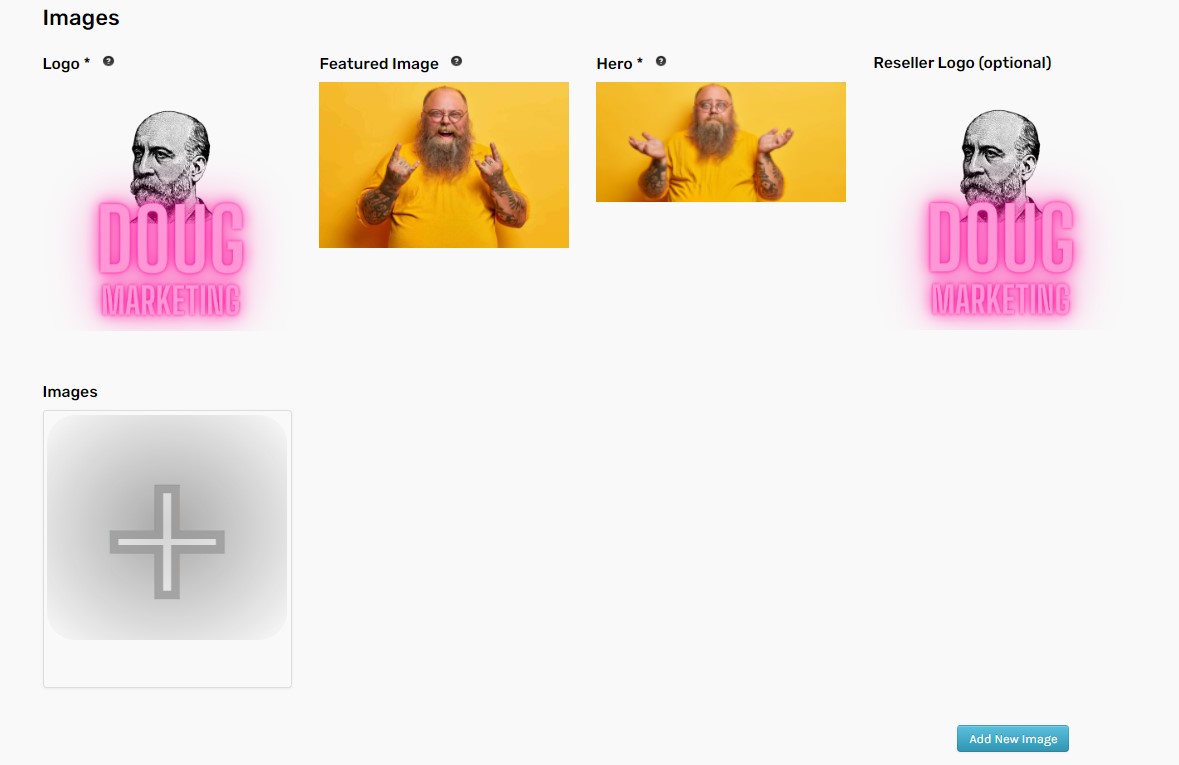
Save Your Work!
After you make changes, be sure to save your progress. It would be a shame 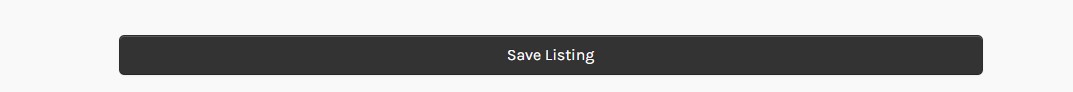
-1.png?height=120&name=LFY002%20-%20Primary%20Logo%20-%20NEG%20-%20TRAN%20(1)-1.png)