Featured below is a step by step guide on how to properly connect a google analytics code to your dashboard
1. The first thing you want to do is head over to Analytics (google.com)
From there you will want to start off by selecting Admin down in the bottom left corner of your page
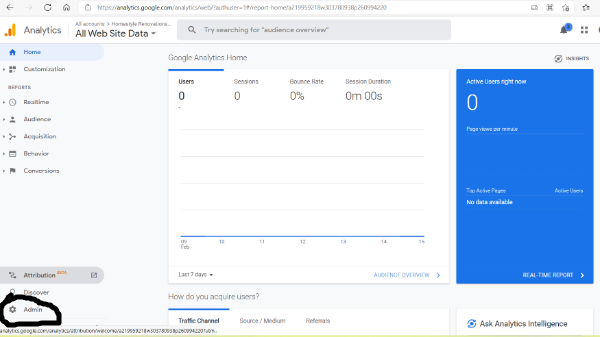
2. After selecting admin your next step is to select an account and create a property
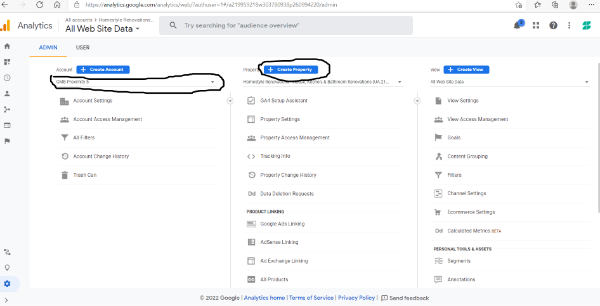
3. once you have selected an account and clicked create property your next step is to fill in a property name, the country of your business, the currency and the time zone. For example
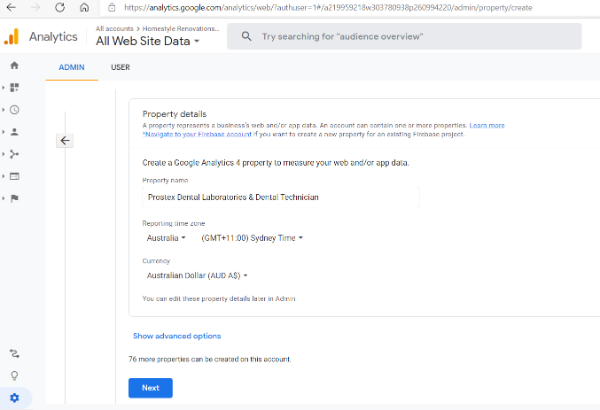
4. next step is to select show advanced options, create a universal property and enter in the domain name
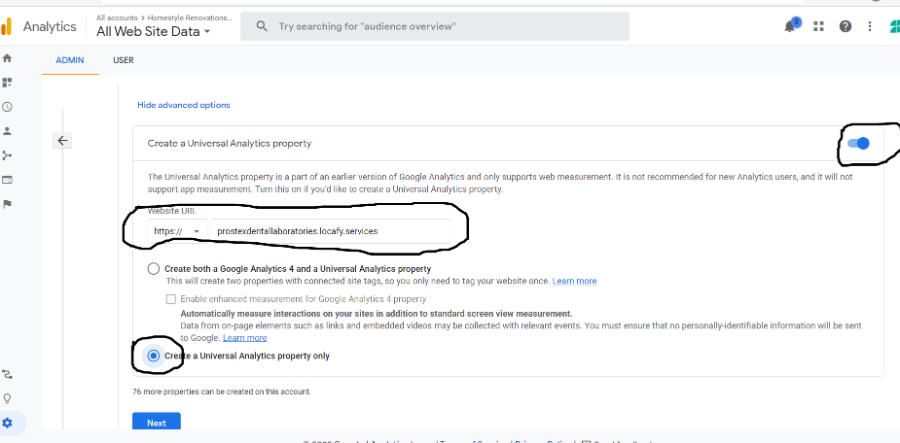
5. once filled in like so select next and choose the following two circles
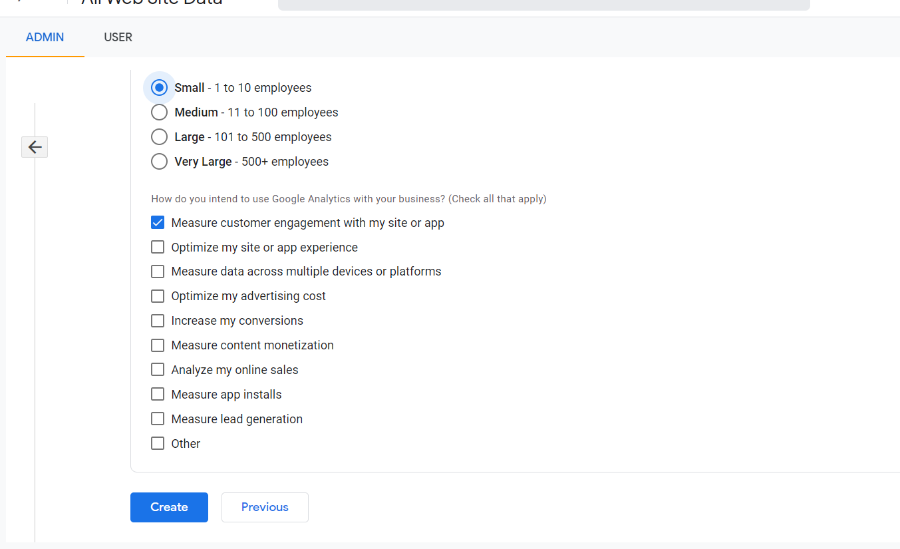
6. next is to select create and copy our tracking ID To then paste in our dashboard
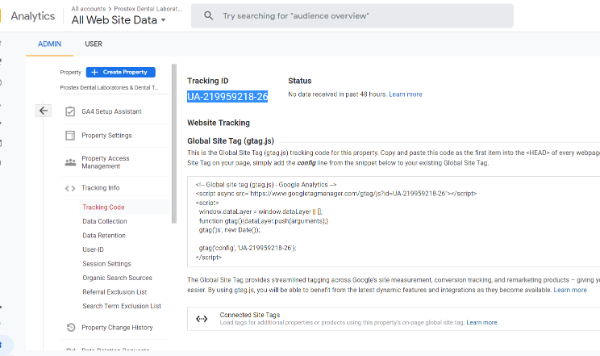
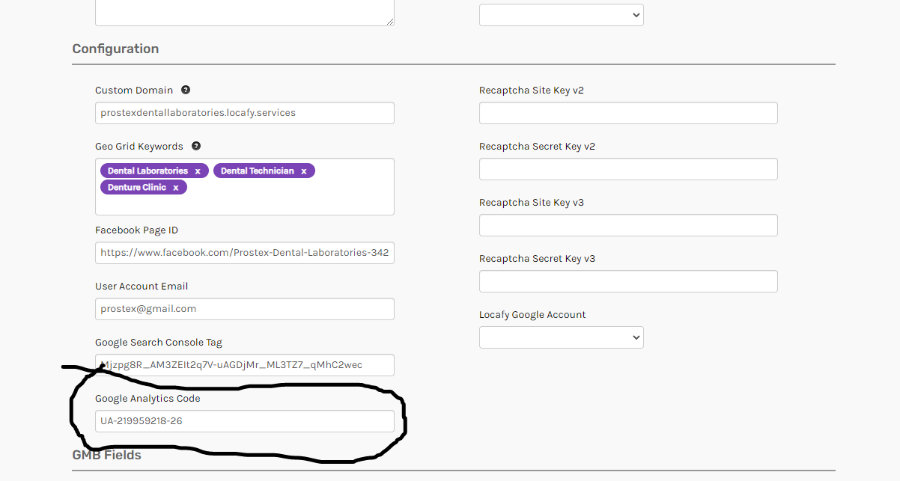
7. from there select save listing on the dash and you have now successfully added your google analytics code
-1.png?height=120&name=LFY002%20-%20Primary%20Logo%20-%20NEG%20-%20TRAN%20(1)-1.png)