Featured below is a step by step guide on how to set up Google search console tag for your landing page
1. The first thing to do- once your domain has been purchased and your Landing Page has been filled out correctly you will want to head over to Welcome to Google Search Console
You will want to enter the domain name into the URL prefix section and make sure to put https:// before it
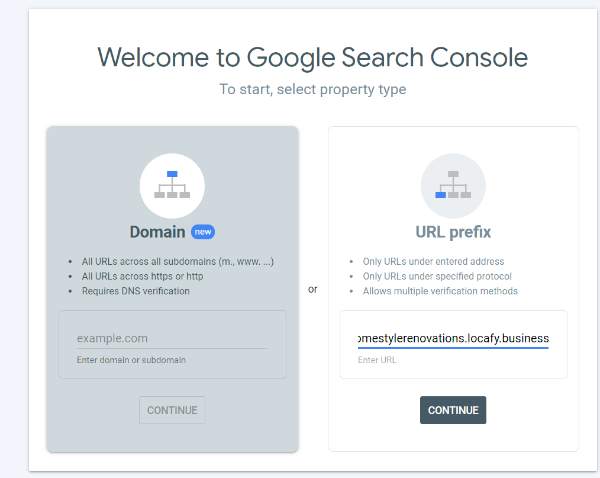
2. Once you have clicked on continue it should bring a page up that looks like this
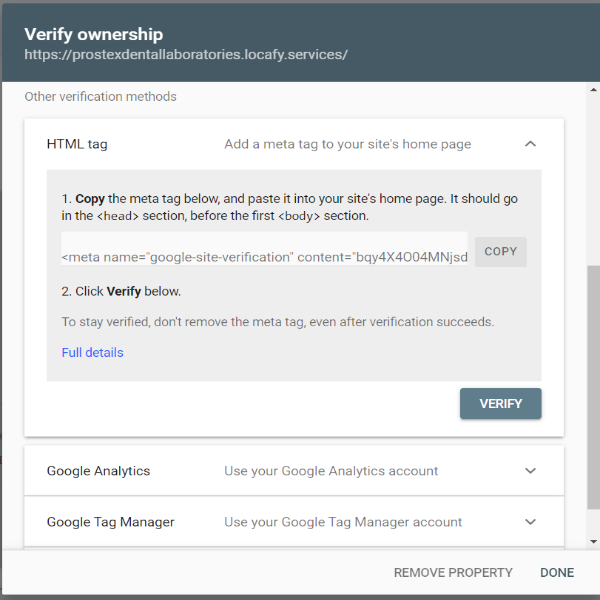
Select copy and paste it into your dashboard as so, and remove everything outside the quotation marks

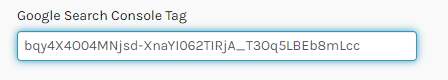
3. next step is to save the changes you have made in the dashboard and verify the domain
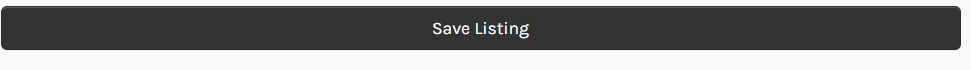
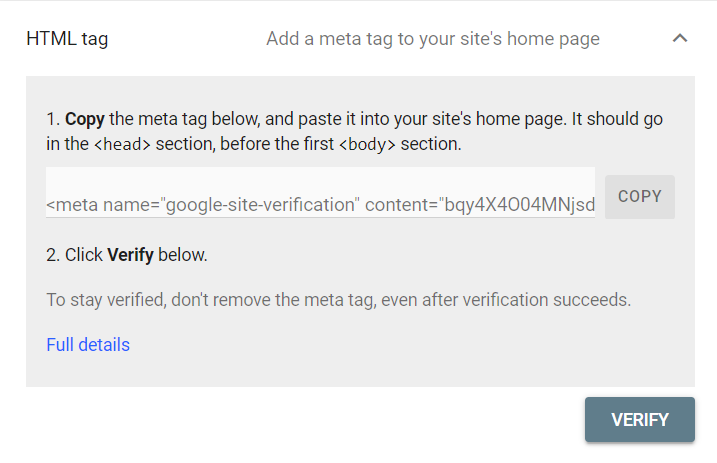
After selecting save listing on the dashboard and then selecting verify in google search console you should see something like this
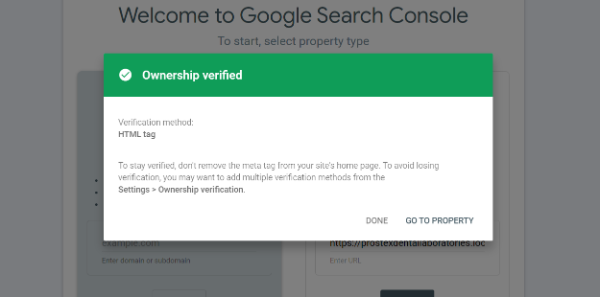
Select done and you have now connected your google console tag to the dashboard
-1.png?height=120&name=LFY002%20-%20Primary%20Logo%20-%20NEG%20-%20TRAN%20(1)-1.png)